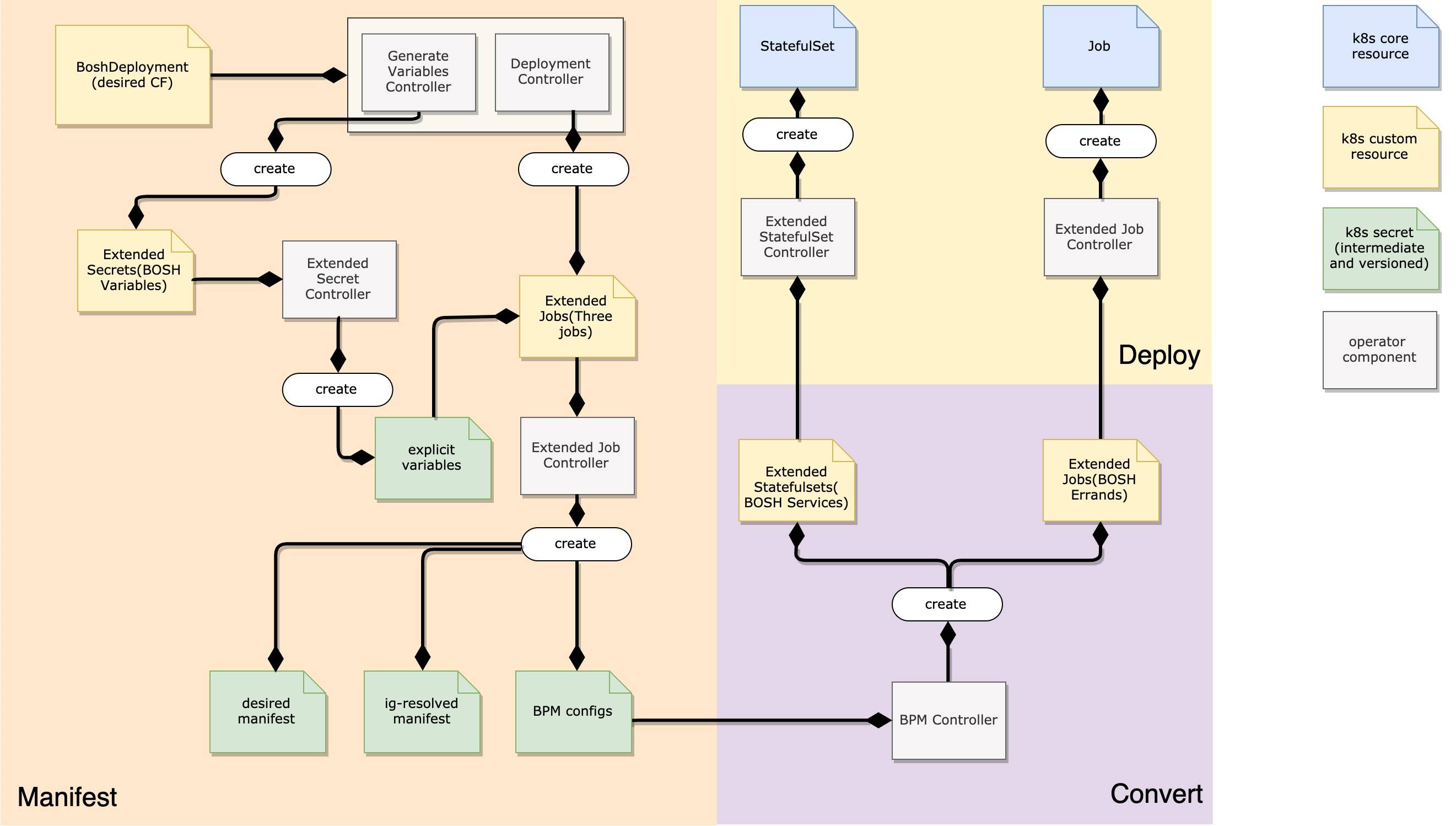Cloud Foundry is an open source cloud application platform that makes building, testing, deploying, and scaling applications easier and faster.
Cloud Foundry is an open source cloud application platform that makes building, testing, deploying, and scaling applications easier and faster. It provides a choice of clouds, developer frameworks, and application services. The open source project is available through a variety of private cloud distributions and public cloud instances, including IBM Cloud.
To deploy Cloud Foundry yourself, you must prepare several virtual machines and use the BOSH tool. Due to the popularity of Kubernetes, most cloud software now runs on it. Therefore, the Cloud Foundry community created a Kubernetes operator pattern, called cf-operator, which can be used to deploy and manage Cloud Foundry applications natively on a Kubernetes cluster. This article explains what the cf-operator pattern is and how you can use it.
Estimated time
Allow about 15 minutes to read this article and try out the example.
Overview of the cf-operator pattern
cf-operator is a Kubernetes operator pattern to package, deploy, and manage Kubernetes native applications. These applications are both deployed on Kubernetes and managed by its APIs and the kubectl command-line tool. The operator automates installation, self-service provisioning, and maintenance of the application.
To install and manage your applications that run on Kubernetes clusters, the operator uses a custom resource definition (CRD) file to extend a set of cohesive APIs and a controller pattern that enables the operator to reconcile the current state of the Kubernetes system to a desired state. The CRD allows you to define the application resources including configurations and orchestration. The controller watches the resource instances and invokes the reconcile loop to arrange your application into a desired state. For example, the deployment controller will create new pods when you scale up deployment.
To run Cloud Foundry applications on Kubernetes, you must create container images. The Cloud Foundry community currently uses BOSH releases as a means for delivery, so the first step is to translate your Cloud Foundry BOSH releases into container images. To do so, the Cloud Foundry community recommends using a tool named Fisslile.
For details pls check
https://developer.ibm.com/technologies/paas/articles/how-to-easily-deploy-cloud-foundry-applications-on-a-kubernetes-cluster/