Tech Stack : Node.js, Cloud
To illustrate object storage options in the cloud, you can use a code pattern to build a simple web gallery application that frees up storage space on your hard drive and moves all photos to the cloud.
OPTION 1 : Project
Industry Mentor from CEW will be assigned to help on the project.
Project Lifecycle will be : Scope, Architecture & Planning, Design, Coding, Testing, Go-Live/Award
Technology Involved : Node.js, Cloud , Agile, Functional & Non Functional Requirements Capturing, Architecture & Solution Design, Project Plan, Project Estimatation, Use Case Modelling, UML Design, Process Flow Diagrams, UX Personas, Stakeholder Analysis, UX Best Practices, Responsive Design, Coding Best Practices, Unit Testing, Github, Deployment of Project, Devops, Automation, Go Live Procedures + this project
(limited time offer)
OPTION 2 : Class & Project
Industry Expert Teachers from CEW will be assigned for 12 weeks coaching on the technologies used in project.
After 12 weeks of teaching, project work will start.
Industry Mentor from CEW will be assigned to help on the project.
Project Lifecycle will be : Scope, Architecture & Planning, Design, Coding, Testing, Go-Live/Award
Technology Involved : Node.js, Cloud , Agile, Functional & Non Functional Requirements Capturing, Architecture & Solution Design, Project Plan, Project Estimatation, Use Case Modelling, UML Design, Process Flow Diagrams, UX Personas, Stakeholder Analysis, UX Best Practices, Responsive Design, Coding Best Practices, Unit Testing, Github, Deployment of Project, Devops, Automation, Go Live Procedures + this project
(limited time offer)
No Other Class in the world teaches you Real life implementation | Agile Implementation | Requirements Capturing | Architecture & Solution Design | Project Plan | Project Estimatation | Use Case Modelling | UML Design | Process Flow Diagrams | UX Personas | Stakeholder Analysis | UX Best Practices | Responsive Design | Coding Best Practices | Unit Testing | Github | Deployment of Project | Devops | Automation |Go Live Procedures + this project of the projects like we do

What you will learn ?
- Real-world how IT projects are implemented
- Implement project using Node.js, Cloud
- Capture Requirements of the project using Use Case Modelling (Stakeholders, Personas, Main Scanario, Alternate, Negative, Edge Cases)
- Define Functional & Non-Functional Use Cases
- Create project design using UML Modelling
- Implement project coding using code respositories.
- How Google Analytics, Search Engine Optimization(SEO) are implemented.
- How UX Banners are created.
- Testing using unit tests(create & execute)
- Deployment of the project in cloud
- User Acceptance Testing - How client identify issues, how you fix issues
- Go Live of the project
Description
The Web Gallery in Cloud Oject Storage is a simple Node.js app running on IBM Cloud that uses the Express framework to create a basic two tier web app that can pull data from and push data to Cloud Object Storage using a simple web form. See Tutorial: Image Gallery.
At the heart of the server side app is the Node.js IBM Cloud Object Storage SDK package, which handles the authentication and connectivity to Cloud Object Storage. Express handles the routing, which then allows the business logic to be handled by the controller. The upload form uploads an image to an express route, which calls functions from the IBM Cloud Oject Storage SDK, multer, and multer-s3 functions to upload it to the designated Cloud Object Storage bucket. A request for the image gallery view invokes Cloud Object Storage SDK functions to get the URL for each image in the bucket. The URL data is sent back in the response and merged with the EJS view template during the view rendering.
When you use this code pattern, you learn how to complete the following tasks:
1. Deploy a Node.js app (optionally using Cloud Foundry).
2. Provision a service instance of Cloud Object Storage.
3. Use the Node.js IBM Cloud Object Storage SDK to interact with Cloud Object Storage.
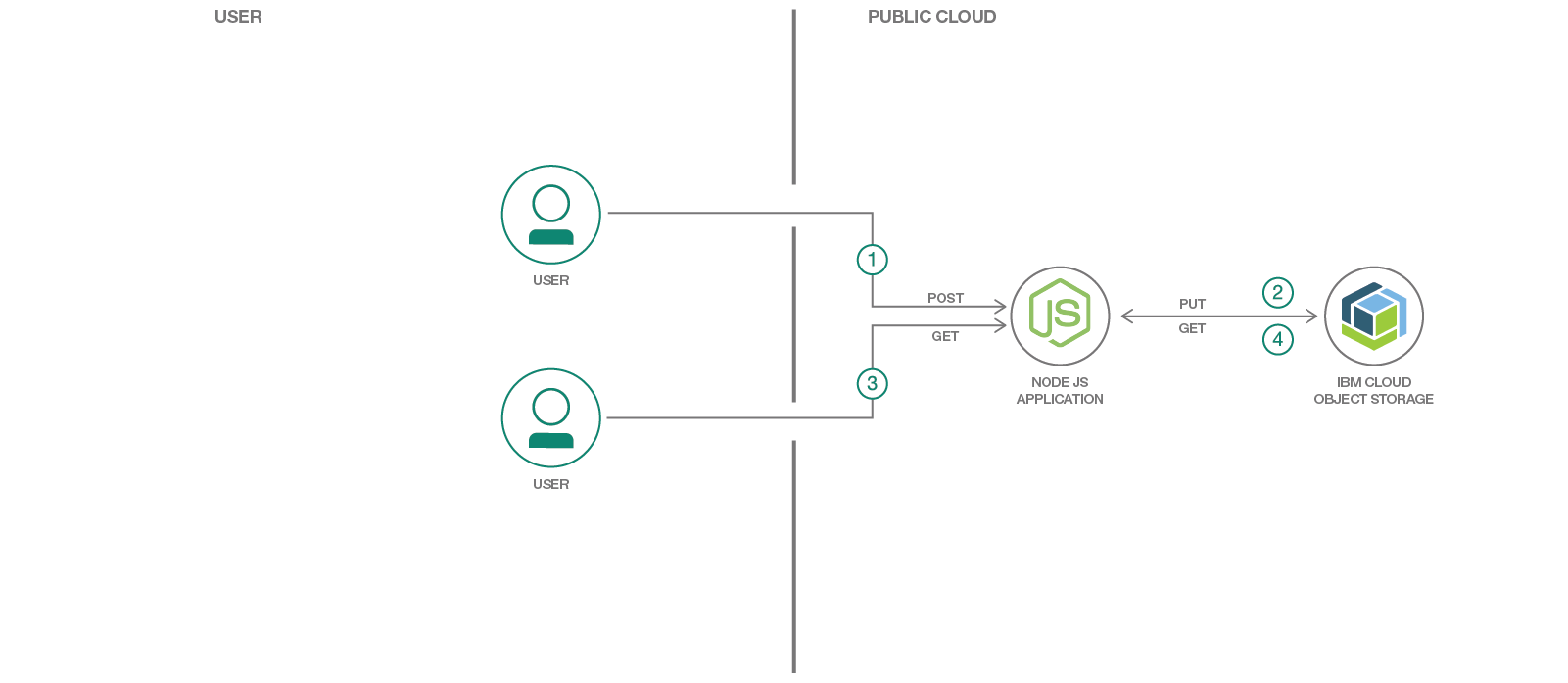
FLOW
1. From the Image Upload form, the user of the image gallery app selects an image and clicks Upload.
2. The form performs a POST request to the app, and the app uses the S3 SDK to generate a PUT to the IBM Cloud Object Storage server.
3. The user of the image gallery app clicks the Gallery tab, which makes a GET request to the app for the gallery view.
4. The app performs a GET request through the S3 SDK to retrieve the image URLs of the images that are stored in the IBM Cloud Object Storage bucket. The image URLs passed back in the response are merged with the view template, which is rendered for the user so that the images are displayed.
Timelines : 8 weeks
Project will go through the phases of scope, design, coding, unit testing, UAT, Award(Go Live)
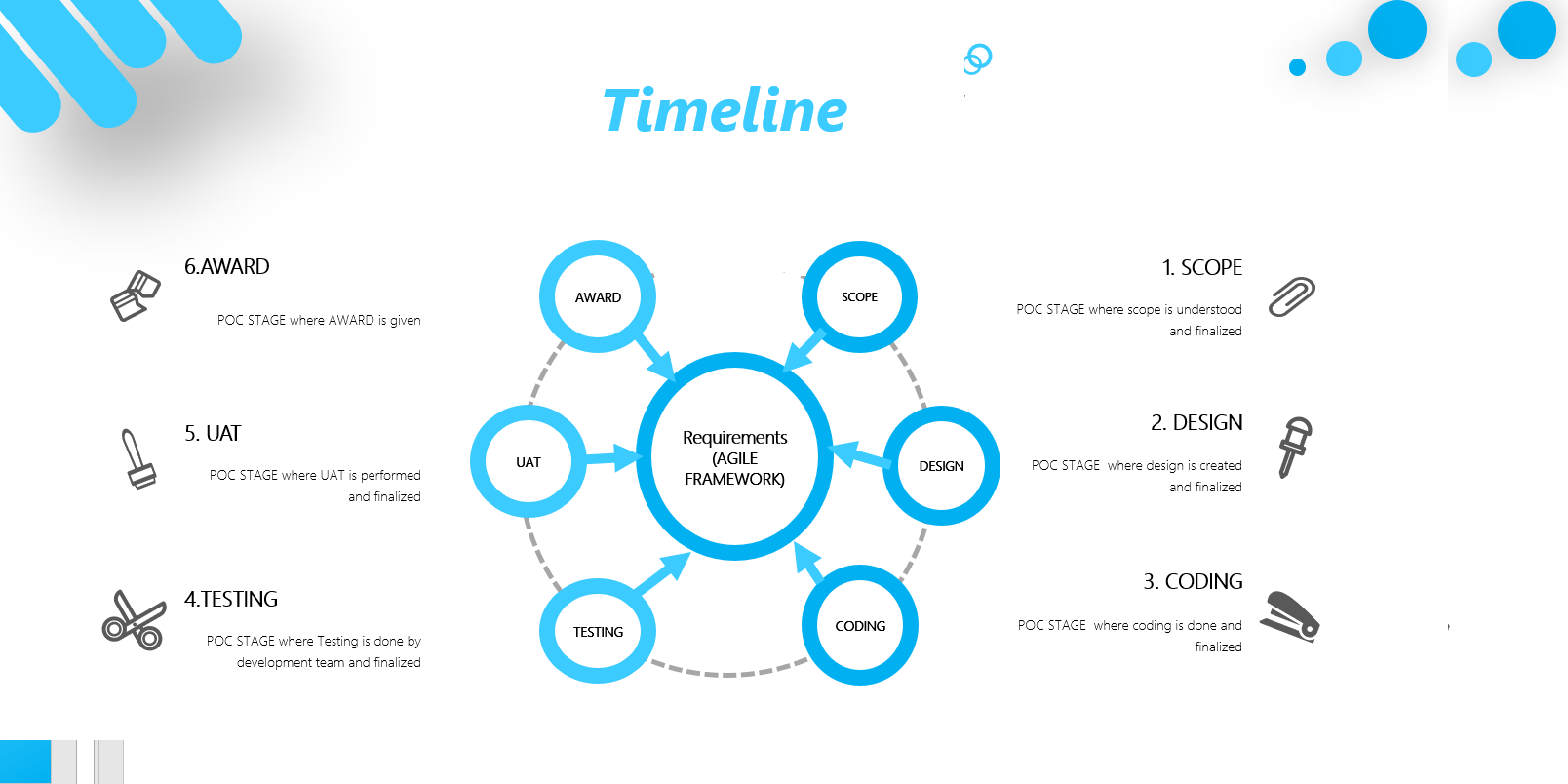
Winner will be chosen for each phase(scope,design,coding,unit testing,UAT,Go-Live) of the project, cash prize from CEW ′, certificate, cloud credits will be provided for each phase.

