Tech Stack : Video Analytics, Jupyter Notebook, OpenCV, and IBM Maximo Visual Inspection
Whether you are counting cars on a road or products on a conveyor belt, there are many use cases for computer vision with video. With video as input, you can use automatic labeling to create a better classifier with less manual effort. This code pattern shows you how to create and use a classifier to identify objects in motion and then track and count the objects as they enter designated regions of interest.
OPTION 1 : Project
Industry Mentor from CEW will be assigned to help on the project.
Project Lifecycle will be : Scope, Architecture & Planning, Design, Coding, Testing, Go-Live/Award
Technology Involved : Video Analytics, Jupyter Notebook, OpenCV, and IBM Maximo Visual Inspection , Agile, Functional & Non Functional Requirements Capturing, Architecture & Solution Design, Project Plan, Project Estimatation, Use Case Modelling, UML Design, Process Flow Diagrams, UX Personas, Stakeholder Analysis, UX Best Practices, Responsive Design, Coding Best Practices, Unit Testing, Github, Deployment of Project, Devops, Automation, Go Live Procedures + this project
(limited time offer)
OPTION 2 : Class & Project
Industry Expert Teachers from CEW will be assigned for 12 weeks coaching on the technologies used in project.
After 12 weeks of teaching, project work will start.
Industry Mentor from CEW will be assigned to help on the project.
Project Lifecycle will be : Scope, Architecture & Planning, Design, Coding, Testing, Go-Live/Award
Technology Involved : Video Analytics, Jupyter Notebook, OpenCV, and IBM Maximo Visual Inspection , Agile, Functional & Non Functional Requirements Capturing, Architecture & Solution Design, Project Plan, Project Estimatation, Use Case Modelling, UML Design, Process Flow Diagrams, UX Personas, Stakeholder Analysis, UX Best Practices, Responsive Design, Coding Best Practices, Unit Testing, Github, Deployment of Project, Devops, Automation, Go Live Procedures + this project
(limited time offer)
No Other Class in the world teaches you Real life implementation | Agile Implementation | Requirements Capturing | Architecture & Solution Design | Project Plan | Project Estimatation | Use Case Modelling | UML Design | Process Flow Diagrams | UX Personas | Stakeholder Analysis | UX Best Practices | Responsive Design | Coding Best Practices | Unit Testing | Github | Deployment of Project | Devops | Automation |Go Live Procedures + this project of the projects like we do

What you will learn ?
- Real-world how IT projects are implemented
- Implement project using Video Analytics, Jupyter Notebook, OpenCV, and IBM Maximo Visual Inspection
- Capture Requirements of the project using Use Case Modelling (Stakeholders, Personas, Main Scanario, Alternate, Negative, Edge Cases)
- Define Functional & Non-Functional Use Cases
- Create project design using UML Modelling
- Implement project coding using code respositories.
- How Google Analytics, Search Engine Optimization(SEO) are implemented.
- How UX Banners are created.
- Testing using unit tests(create & execute)
- Deployment of the project in cloud
- User Acceptance Testing - How client identify issues, how you fix issues
- Go Live of the project
Description
Whether it is car traffic, people traffic, or products on a conveyer belt, there are many applications for keeping track of potential customers, actual customers, products, or other assets. With video cameras everywhere, a business can get useful information from them with some computer vision. Applying this technology to videos is much more practical than older methods (for example, using special hardware or a person counting vehicle traffic).
This code pattern explains how to create a video car counter using the IBM Maximo Visual Inspection Video Data Platform, OpenCV, and a Jupyter Notebook. You’ll use a little manual labeling and a lot of automatic labeling to train an object classifier to recognize cars on a highway. You’ll load another car video into a Jupyter Notebook where you’ll process the individual frames and annotate the video.
You’ll use the deployed model for inference to detect cars on a sample of the frames at a regular interval, and you’ll use OpenCV to track the cars from frame to frame in between inference. In addition to counting the cars as they are detected, you’ll also count them as they cross a “finish line” for each lane and show cars per second.
When you’ve completed this code pattern, you will understand how to:
1. Use automatic labeling to create an object detection classifier from a video
2. Process frames of a video using a Jupyter Notebook, OpenCV, and IBM Maximo Visual Inspection
3. Detect objects in video frames with IBM Maximo Visual Inspection
4. Track objects from frame to frame with OpenCV
5. Count objects in motion as they enter a region of interest
6. Annotate a video with bounding boxes, labels, and statistics
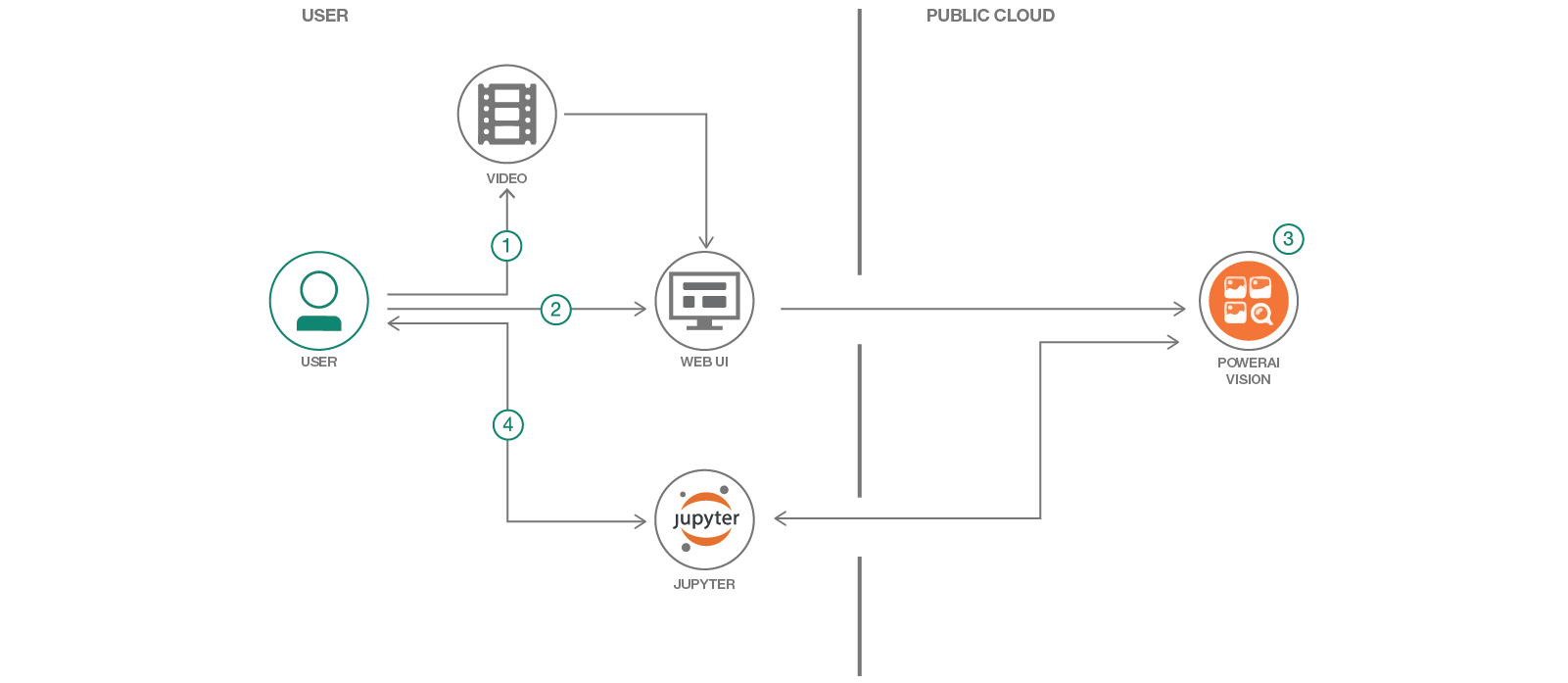
FLOW
1. Upload a video using the IBM Maximo Visual Inspection web UI.
2. Use automatic labeling and train a model.
3. Deploy the model to create an IBM Maximo Visual Inspection inference API.
4. Use a Jupyter Notebook to detect, track, and count cars in a video.
Timelines : 8 weeks
Project will go through the phases of scope, design, coding, unit testing, UAT, Award(Go Live)
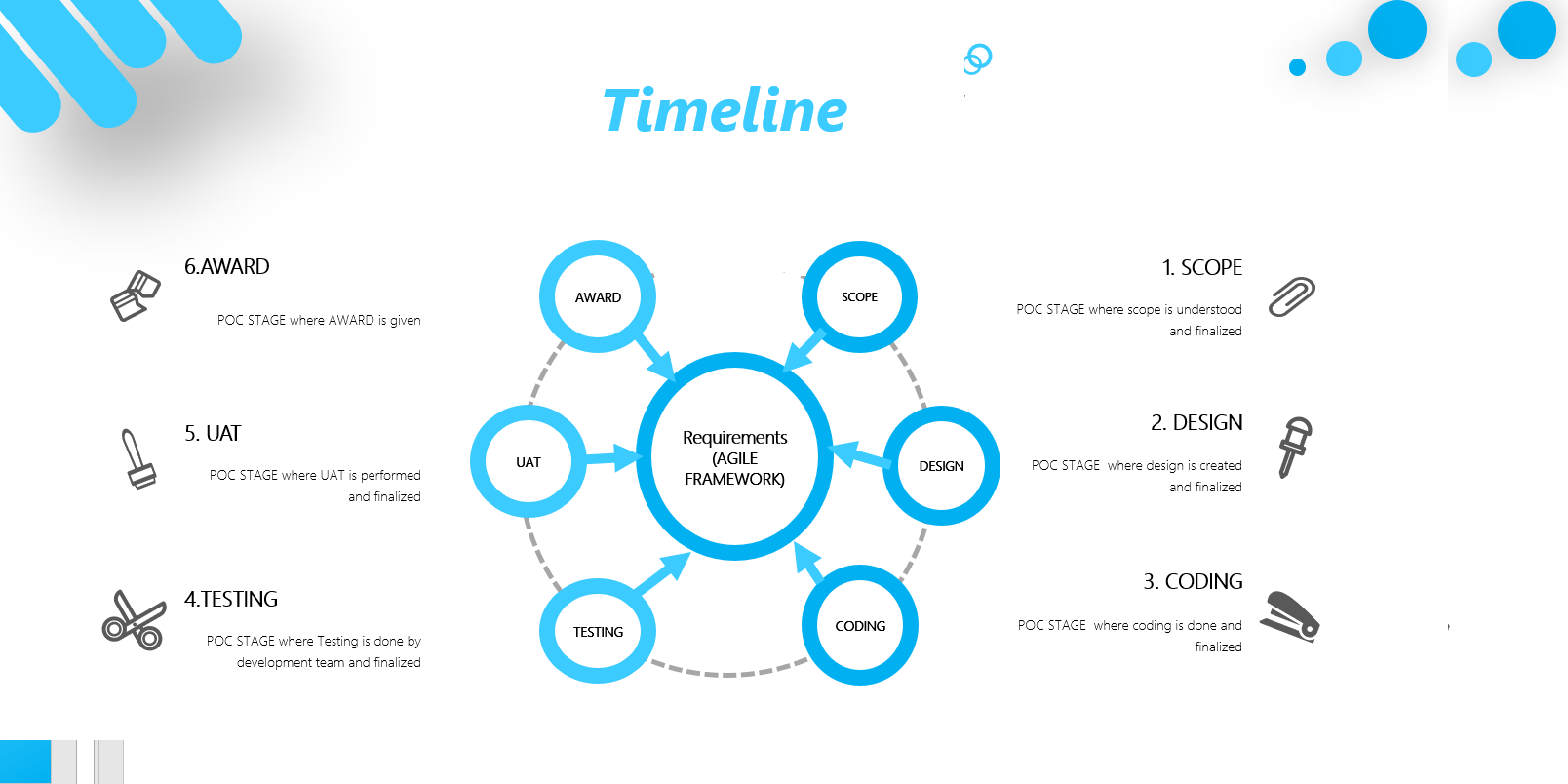
Winner will be chosen for each phase(scope,design,coding,unit testing,UAT,Go-Live) of the project, cash prize from CEW ′, certificate, cloud credits will be provided for each phase.

